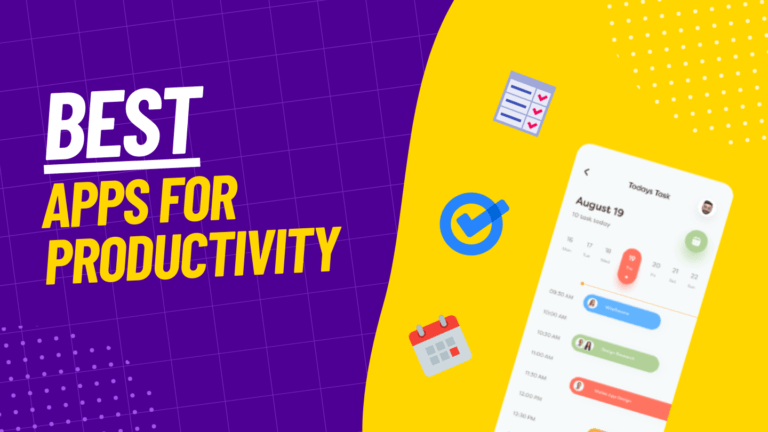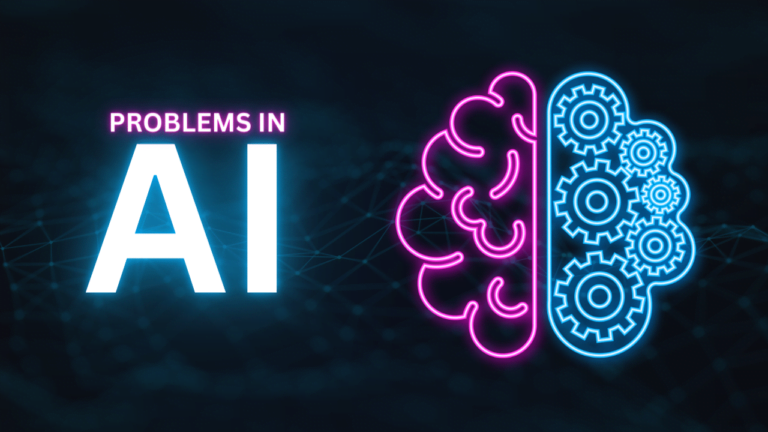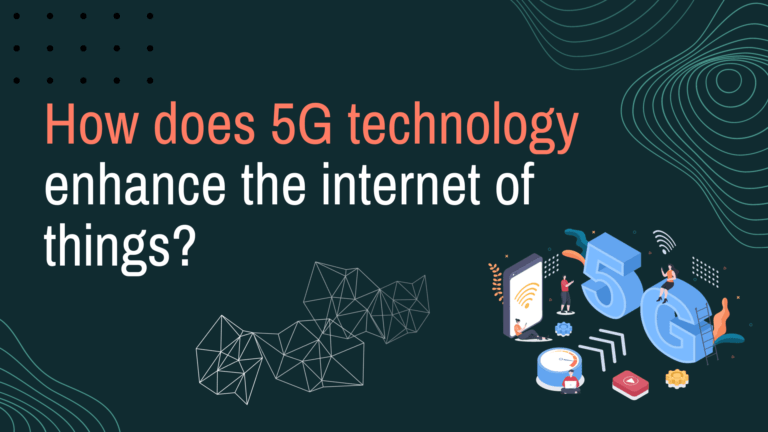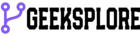Android Apps for Productivity
Productivity is our ability to efficiently manage tasks, accomplish goals, and make the best use of our time and resources. Being productive in both our personal and professional lives can significantly impact our success and well-being as a whole. Technology has significantly impacted productivity in the digital world, with smartphones and Android apps being powerful tools for task scalability, organization, and efficiency. Having the right tools at your fingertips can make all the difference when it comes to getting things done efficiently and effectively. In today’s fast-paced world, smartphones have become essential to our daily lives. If you are an Android user looking to boost your productivity, These Android Apps for Productivity will help you stay organized, focused, and on top of your tasks.
Task Management Apps: Streamline Your Workflow
Task management apps can be a game-changer for busy professionals, students, or those optimizing their time and tasks. These apps streamline workflow, help stay focused, prioritize tasks, and achieve goals with ease. These apps range from simple to-do lists to sophisticated project management tools. In this section, we will explore the top task management apps, their key features, user experience, and effectiveness in helping users stay organized and on top of their tasks.

Google Tasks is an effective and user-friendly task management tool that is made to keep you organized and productive. It is simple for managing your to-do lists, whether you’re using it for personal or professional reasons, and has a clear and user-friendly layout.
Key Features:
- Capture, manage, and view tasks on the go.
- Create subtasks, add details, and edit tasks as needed.
- View and trace email-created tasks in Gmail.
- Track tasks with due dates, organize by date, and receive reminders.
- Connect with your team seamlessly using one suite: Gmail, Tasks, Calendar, and more.

Microsoft To Do is a task management app that helps you stay organized and manage your daily tasks. It offers personalized planner tools like My Day and Suggestions and allows you to capture and retrieve lists and tasks across devices and accounts. Microsoft To Do is hosted on the Microsoft 365 service, offering industry-leading security and a modern, easy-to-use experience.
Key Features:
- Daily planner with personalized tasks, accessible on any device, task management, note-taking, and grouping features.
- Task manager with reminders, lists, and customizable reminders, customizable lists, and file attachments
- To-do lists, bill planners, shopping lists, reminders, task management, and note-taking
- Office 365 integration syncs reminders and tasks, secures lists, and adds multiple accounts.

To-Do List – Schedule Planner & To-Do List Task Manager is a free and easy online to-do list manager and schedule planner app that can be used to manage your time.
To-Do List Task Manager, as a to-do productivity planner app, is dedicated to helping users track things on their to-do list, make daily planners free, and provide important task reminders. Keep your life and work well organized. Come and give it a try now.
Key Features:
- Simple interface, efficient task creation, daily widgets, and customizable themes, including Night Dark theme for comfortable task management.
- Set daily to-do list reminders with alarm
- Manages your to-dos efficiently with categories, priorities, stars, and sub-task lists.
- It offers a calendar view for daily, weekly, and future tasks.
- Sync and backup to-do lists, track schedules, and support wearable devices.
- Add daily to-do list widget for easy access, scheduling, and task completion.

TickTick is a multi-dimensional task manager that simplifies life and enhances efficiency. It combines to-dos, schedules, and reminders in one intuitive space, allowing users to manage time and tasks seamlessly. TickTick helps achieve personal goals, track habits, collaborate on projects, and share shopping lists with family and colleagues.
Key Features:
- TickTick is user-friendly, intuitive, and personalized for efficient task management.
- Pomodoro Timer helps maintain focus by logging distractions and white noise.
- Track habits with a tab bar for precise, scientific life tracking.
- Sync across devices for efficient goal management.
- Instant task to-do list reminder
- Get easy access to your tasks and notes by adding widgets to your home screen.

Memorigi is a free to-do list, task manager, calendar, planner, and reminder app to organize, plan, and accomplish any project.
Memorigi is different. Its unique minimalist user interface (UI) combined with its delightful user experience (UX) makes working on your projects a breeze.
Key Features:
- Memorigi streamlines project organization using groups, lists, headings, tasks, and tags
- The Memorigi app is beautiful and feature-rich
- Google Calendar Integration
- Deadlines: to keep track of important dates
- Statistics: to help you track your progress
Note-Taking Apps: Capture Your Ideas on the Go
A note-taking app can improve productivity by consolidating information, enabling efficient capture, ensuring easy retrieval, improving organization, promoting collaboration, and enabling accessibility across devices. It also supports collaboration and sharing, promoting teamwork and real-time updates. Cloud-based note-taking apps offer flexibility for accessing notes from multiple devices, enhancing workflow and efficiency. Integration with other tools like task management and calendar apps further enhances productivity. Overall, note-taking apps streamline workflows, save time, and help users focus on their core tasks.

Google created Google Keep as a flexible note-taking tool for managing thoughts, ideas, to-do lists, and reminders. Its user-friendly interface allows for seamless sync across devices and supports multimedia elements like images, voice recordings, and checkboxes. The app also offers color-coded labels, tags, and different notebooks for easy categorization. It integrates with Google services like Docs and Calendar, enhancing functionality and enabling a seamless workflow. Google Keep is a convenient and efficient way to stay organized and boost productivity, making it an essential tool for managing personal tasks, collaboration, and idea capture
Key Features:
- Add notes, lists, and photos to Google Keep.
- Take advantage of widgets on your phone and tablet
- Color and add labels to notes to quickly organize and get on with your life
- Pin notes to your phone or tablet’s home screen with widgets and add shortcuts
- Everything you add syncs across all of your devices so your thoughts are always with you
- Set a location-based reminder

Microsoft OneNote is a digital notepad that simplifies planning important moments in life. It allows users to take notes, write memos, create digital sketchbooks, and capture images. Users can easily access and search their notes across devices, allowing them to save ideas and collaborate on projects at home, in the office, or on the go. With OneNote, users can easily save and access their notes, ensuring a seamless and organized life.
Key Features:
- Homepage and Quick Capture Bar
- Scan Pictures and Extract Text
- Audio Notes
- Capture Content and Get Organized
- Collaborate and Share Notes
- Better Together With Microsoft Office

My Diary is a free online diary journal with lock, allowing users to record daily thoughts, secret thoughts, journeys, moods, and private moments. The app features pictures, videos, themes, stickers, and fonts to enhance the journal’s visual appeal. A diary password is required to protect memories and a private journal. Users can sync their journals to Google Drive or Dropbox, keeping entries accessible on various devices. The journal can be exported to various formats, including txt, pdf, or print.
Key Features:
- Safe and Private Journaling app
- Customizable, Easy and beautiful
- Diary sync and backup
- Eye protection mode
- Tags, Easy to Search
- Export to TXT or PDF. Printer

Color Notes is a simple, easy-to-use note-taking app with amazing visuals and so many unique templates. You can add sticky notes to your home screen to consistently remind you about your tasks. A free, intuitive notebook app allows users to create picture and voice notes, organize them by categories, create to-do lists, draw and handwrite notes, use calendar views, backup and sync notes via cloud, lock notes, and share notes as images or PDFs.
Key Features:
- A free notebook app that is easy and intuitive
- Create Picture Notes and voice notes
- Sticky Notes widget, View your note from Home screen
- Rich Text Editor, Customize font style color and size
- Make beautiful notes with different backgrounds and themes
- Organize notes by categories and tags
- Backup and sync notes via Cloud

WeNote is a simple and powerful note-taking app that allows users to create color notes, to-do lists, shopping lists, reminders, and calendars. It is a privacy-focused notepad that works offline without an internet connection and can be locked via PIN, pattern, password, or fingerprint. Users can create color notes, organize memos, attach photos and images, draw and paint, and use voice recording. The app offers 11 different color themes, unlimited note color choices, reminders, and calendars. It supports up to 250 countries, 3,680 states, and provinces and offers secure sync to WeNote® Cloud or Google Drive. The app also supports local backup and restore, sharing, undo and redo, and instant search.
Key Features:
- Create color notes and a to-do list
- Organize memo using label and color
- Voice recording allows hands-free note-taking. You can add unlimited voice recordings to notepad
- Place 5 different types of sticky note home widgets on the home screen
- Reminders memo and calendar, with a lunar calendar
Calendar Apps: Stay on Schedule
When it comes to staying on schedule and managing your time effectively, calendar apps are invaluable tools. They can help you organize your appointments, events, and tasks, ensuring that you stay on top of your commitments. Here are a few popular calendar apps that can assist you in staying organized

Google Calendar is one of the most widely used calendar apps, available on both Android and iOS devices. It seamlessly integrates with other Google services, such as Gmail, making it easy to add events directly from your emails. It also allows you to create multiple calendars, share them with others, and set reminders.
Key Features:
- Cross-Platform Accessibility
- Event Reminders
- Integration with Gmail
- Smart Scheduling
- Google Meet Integration
- Availability Sharing

DigiCal is a versatile and customizable Android calendar app with numerous features. Upgrading to DigiCal+ unlocks more powerful functions and customization options. It features two extra widgets: a month and calendar widget, a year view with a heat map, new customization options for calendar widgets and views, seven extra widget themes, 42 theme colors, a custom snooze option, and no ads. DigiCal is a top choice for those looking for a smart and flexible calendar app.
Key Features:
- Sync with google calendar, outlook and exchange
- 7 powerful calendar views, 6 customizable widgets, 9 pre-set themes.
- Access 560k+ holiday, sports, TV calendars worldwide; global weather forecast.
- Material design dark theme
- 42 colors for event color code and Google Calendar synchronization.
- Built-in location search

My Calendar” is a free, standalone organizer and time planner designed to streamline your scheduling needs. Unlike other calendar apps that rely on integration with external accounts, “My Calendar” offers a simple and hassle-free experience without the need for additional calendar services. It provides you with all the essential features to manage your activities efficiently, making it an excellent companion as a secondary calendar app
Key Features:
- Font size adjustment (10 sizes)
- Widgets
- 25 Colors coding for a time block
- Setting your favorite wallpaper
- Lots of theme colors (21 colors)
- Note taking
- URLs and maps
- Passcode lock for privacy protection
File Storage and Syncing Apps: Access Your Files Anywhere
File storage and syncing apps significantly improve productivity by providing accessibility, collaboration, seamless syncing across devices, efficient file organization, automatic backups, and integration with productivity tools. These apps enable multiple users to work on files simultaneously, streamlining communication and fostering effective teamwork. They also offer file versioning and backup capabilities, ensuring the safety of essential documents and minimizing workflow disruptions. These apps optimize file management processes by integrating with other productivity tools, allowing users to focus on their work and achieve more in less time

Google Drive, part of Google Workspace, allows users to securely store, access, search, share, view, receive notifications, and scan documents. Workspace subscribers have additional Drive functionality, including data compliance management and shared drives
Key Features:
- Safely store and access your files anywhere
- Quickly access recent and important files
- Search for files by name and content
- Share and set permissions for files and folders
- View your content on the go while offline
- Receive notifications about important activity on your files

Microsoft OneDrive offers enhanced storage for photos and files, with secure cloud storage for secure, synced, and accessible files on all devices. The OneDrive app allows for easy sharing and automatic phone backup. Users can start with 5 GB of free storage or upgrade to a Microsoft 365 subscription for up to 1 TB or 100 GB of cloud storage.
Key Features:
- OneDrive syncs your files across devices, ensuring you have the latest version on all your devices
- OneDrive facilitates collaboration by allowing you to share files with others
- OneDrive seamlessly integrates with Microsoft Office applications
- You can access and work on your files even when you’re offline
- OneDrive provides granular control over file sharing
- OneDrive includes advanced security features such as encryption, multi-factor authentication

TeraBox offers secure cloud storage for 3,000,000+ photos, 2500+ video files, and 6.5 million document pages. It prevents data theft and allows users to safely back up, sync, access, and share important content. TeraBox allows users to upload, transfer, and share files with friends and family, ensuring a secure and accessible environment.
Key Features:
- 1024GB permanent free cloud storage
- Upload photos, videos, documents and other files from your Android device
- Access all the content you have stored in cloud storage, no matter what device it came from.
- Preview photos and Online video playback
- Create folders and move files between them
- Transfer files to different file storage

TeraBox offers secure cloud storage for 3,000,000+ photos, 2500+ video files, and 6.5 million document pages. It prevents data theft and allows users to safely back up, sync, access, and share important content. TeraBox allows users to upload, transfer, and share files with friends and family, ensuring a secure and accessible environment.
Key Features:
- 1024GB permanent free cloud storage
- Upload photos, videos, documents and other files from your Android device
- Access all the content you have stored in cloud storage, no matter what device it came from.
- Preview photos and Online video playback
- Create folders and move files between them
- Transfer files to different file storage
Email Clients: Manage Your Inbox Effectively
Email clients are powerful productivity tools that help manage inboxes, prioritize tasks, and stay organized. They offer centralized communication, email organization, and prioritization tools, allowing users to access multiple accounts in one place. Email clients also offer efficient search capabilities, email templates, and automation, allowing users to save time and effort. They also integrate with productivity tools, enabling mobile access and security features to protect against unwanted emails. Overall, email clients help users stay focused on important work and communicate efficiently

The Gmail app offers robust security, real-time notifications, multiple account support, and search across all emails. It blocks over 99.9% of spam, phishing, malware, and dangerous links; undoes sends; and supports Google Chat, Spaces, Google Meet, Smart Reply suggestions, and multiple accounts. Users can also easily attach and share files, receive notifications, search for emails, organize mail, archive or delete it, read mail with threaded conversations, and respond to Google Calendar invites directly from the app.
Key Features:
- Undo send to prevent embarrassing mistakes
- Enjoy high-quality video calling with Google Meet
- Respond to emails quickly with Smart Reply suggestions
- Switch between multiple accounts
- Attach and share files with ease
- Get notified of new mail quickly with notification center, badge, and lock screen options
- Organize your mail by labeling, staring, deleting, and reporting spam
- Swipe to archive or delete to quickly clear out your inbox
- Auto-complete contact names as you type from your Google contacts or your phone
- Respond to Google Calendar invites right from the app

The Yahoo Mail app simplifies organizing your email accounts by automatically organizing receipts, attachments, and other life-related information. It offers convenient features like one-tap unsubscription, free trial expiration alerts, and package tracking, ensuring quick access to necessary information.
Key Features:
- Unsubscribe from pushy promotions with one tap.
- Easily organize and navigate your inbox with filters.
- Spot receipts and package delivery updates at a glance.
- Find the best deals without searching through promotional emails.
- Keep track of your free trials with reminder messages.
- Customize your notifications to suit your needs.
- Connect and manage multiple email accounts in one app.
- Accessible features for users with visual impairments.
- Enjoy 1,000GB of free storage.
- Upgrade to Yahoo Mail Plus for ad-free experience and extra features.

Microsoft Outlook is a secure email and calendar app that helps manage emails, files, and calendars in one place. It’s free for personal use and supports various accounts, allowing users to write professional-quality emails, send documents, and manage important messages. Outlook offers enterprise-grade security and supports video calling for meetings.
Key Features:
- Access and manage multiple email providers, calendars, and files in one inbox with Outlook.
- Connect and work with Microsoft 365 and other cloud storage services directly from your inbox.
- Organize your emails with filters and folders to filter out spam.
- View and manage multiple calendars and join video calls from Teams, Zoom, and Skype.
- Stay organized with task management features and intelligent tools.
- Enhance productivity with features like grouped conversations, voice search, suggested replies, and Play My Emails.
- Benefit from enterprise-grade security and privacy measures to protect your mailbox.
- Compatible with various email providers and protocols, including Microsoft Exchange, Microsoft 365, Gmail, Yahoo Mail, iCloud, IMAP, and POP3.
- Outlook companion app for Wear OS provides a quick glance at emails and events.

Proton Mail is a Swiss-based encrypted email app used by millions worldwide. It protects communications and manages inboxes, ensuring confidentiality. Users can create and manage email addresses, send and receive encrypted emails, switch between accounts, keep their inbox tidy, receive notifications, send password-protected emails, and enjoy dark mode.
Key Features:
- ProtonMail is free. We believe everyone deserves privacy. Upgrade to a paid plan to get more done and support our mission.
- Easy to use: Our all-new app has been redesigned to make it easier to read, organize, and write your emails.
- Your inbox is yours; we don’t spy on your communications to show you targeted ads. Your inbox, your rules
- Rigorous encryption: Your inbox is secured on all your devices. No one can read your emails but you. End-to-end and zero-access encryption are privacy guarantees for proton.
- Unmatched protection: We offer strong phishing, spam, and spying/tracking protection.
Conclusion:
The right Android apps can significantly increase productivity and aid in keeping us organized and focused in the fast-paced world we live in today. On Android devices, the apps listed in this blog post are highly recommended for increasing productivity.
Google Tasks and Microsoft To Do are both great options for task management. They provide simple-to-use user interfaces, features for task management, and seamless integration with other productivity tools. Additionally, useful features like habit tracking and goal management are offered by TickTick and Memorigi.
Google Keep and Microsoft OneNote are the best note-taking apps. They provide flexible note-taking features, cross-device syncing, and app integration. WeNote and Color Notes are also excellent choices with special capabilities like customizable themes and voice recording.
Google Calendar and DigiCal+ Calendar are highly recommended for managing calendars. They provide a number of views, customization choices, and calendar integration. My Calendar is a straightforward substitute that offers necessary features without depending on outside accounts.
Google Drive and Microsoft OneDrive are the best options for accessing files from anywhere. They offer safe cloud storage, simple sharing, and seamless device syncing. Consider Dropbox and TeraBox as well, as they provide extra features like photo storage and document scanning.
Users can streamline their workflow, maintain organization, and make the most of their time and resources by using these top productivity apps for Android. To maximize productivity, keep in mind that finding the right mix of apps that match your unique needs and preferences is essential.